If you'd told me five years ago that I'd one day write another article about the importance of Google Voice, I'd have responded with a friendly but firm "fuhgeddaboudit."
Google Voice was once one of Google's greatest but most underappreciated services. When it launched way back in the prehistoric era of 2009, it promised to change the way we thought about our phones by taking over our primary numbers and then acting as the gatekeeper and controller of all our communications.
For years, Voice was a power-user's dream — especially on Android, where its simple system-level integration made it easy to have Google own your actual phone number and turn the phone itself into a mere node instead of letting it act as the nucleus of your mobile-tech universe. But then, well, Google...Googled. It let Voice languish for years, without any attention or updates, then awkwardly half-merged it into Hangouts and had it rot away unattended for years. And we all know how the whole Hangouts saga ended (or is still in the process of ending, I guess we should say).
A few years ago, though, something unexpected happened: Following years of neglect, Google suddenly brought Voice back to life. The company rolled out long overdue updates to its various Voice apps and began an ongoing process of adding new features into the mix. And soon after, it started subtly repositioning Voice as more of a professional tool — one with utility for both businesses and individuals but with a newly emphasized enterprise purpose at its core.
And that brings us to today.
Google Voice in 2020
Let's start with a quick primer — in part because Google Voice is such an unusual service and in part because Google has approximately 7 gazillion messaging apps, each with a role that gets redefined once every four to 14 minutes. Even if you watch this stuff meticulously, it's damn-near impossible to keep track of what's what from one moment to the next.
So here's the simplest possible version of what Google Voice is all about in 2020: It's a service that lets you transfer your existing phone number into Google (or select a new number, if you'd rather) and then allow the app to serve as a virtual switchboard of sorts for all of your calls and messages.
That means your phone number is no longer tied to any single specific phone and is instead just your number, existing in the cloud, and doing whatever you want. You can tell Google Voice to make your incoming calls ring on any number of devices, and you can make and receive calls using your regular ol' number from any phone you connect. You can even make and receive calls and access your text messages and voicemail (transcribed, of course) from any computer where you're signed in.
The hardware itself, as I said a moment ago, turns into a mere node instead of being the nucleus of your mobile-tech universe. And that opens up a lot of interesting possibilities.
For enterprises, where Google Voice is now an optional G Suite add-on (with rates ranging from $10 to $30 per user per month), businesses gain a simple system for assigning work numbers to employees and then letting said employees use whatever devices they want, whenever they want. All you've gotta do is set up the proper forwarding within the service, and someone's personal Android device or any company-provided handset can be "that phone" — regardless of what network it's using or what carrier-assigned number is actually connected to it.
When someone loses their phone or moves into a new phone, the number itself remains in the centralized Google Voice control panel and can be redirected wherever needed in a matter of seconds. If someone leaves the company altogether, their work-related calls could even be redirected to someone else's device without any compromises or complication.
Even in a small business, independent contractor, or strictly personal arrangement, Google Voice is packed with potential. You could move your number into the service and then have all of your incoming calls ring multiple phones simultaneously — your personal phone, your work phone, your home-office VoIP line, your actual office landline, or any combination — every time a call comes in. You just pick up wherever it's most convenient; the devices themselves are just interchangeable vessels.
And beyond the basics, Voice has other intriguing features — like the ability to record calls and switch between connected phones while in the midst of a call, for instance.
In addition to the mobile apps and website, Voice is also now available directly within Gmail for paying G Suite users — a form of integration added just over a month ago and a telling sign of Google's positioning of the service as a core company offering (which is quite a shift from the past, to say the very least). But it's another recent progression that really grabbed my attention and made me start looking at Voice with fresh eyes.
When Voice meets Fi
You'd be forgiven for failing to notice, but just before the holiday weekend here in the States, Google slipped out an intriguing little nugget of information: For the first time in the services' collective history, Google Voice and Google Fi can finally now play together nicely.
Fi, if you aren't familiar, is Google's wireless service. It uses the same underlying technology as Google Voice and incorporates many of the same features, including the optional call forwarding system. But it lacks other Voice elements and, perhaps most notably, lacks the central Voice ability to have your phone number connected only to the cloud and not parked on one specific device at a time.
From the get go, using Fi has essentially required you to give up Voice. You haven't even been able to forward calls from a Fi number to a Voice number or vice-versa. The two services have just always been strangely connected and basically incompatible.
Well, no more: You can now maintain a Fi phone number and a Voice phone number on the same Google account and even forward calls in either direction between the two. If you're already using Fi, you can transfer your existing number over to Voice and then get a separate, new number from Fi for your actual phone — or you can keep your existing number on Fi and get a new number (or a newly transferred-in number, from some other source) for Voice.
It's all a little confusing to talk about, but what that ultimately means is one of two things: In the first scenario, which we'll call "One Number, Multiple Phones," your actual phone number — the one you give out to people and use — will be controlled by Google Voice and independent of any individual phone. Your physical phone will have some other number assigned to it, but that almost won't matter because you'll configure the phone to make and receive calls using your regular, now-Google-Voice-connected number.
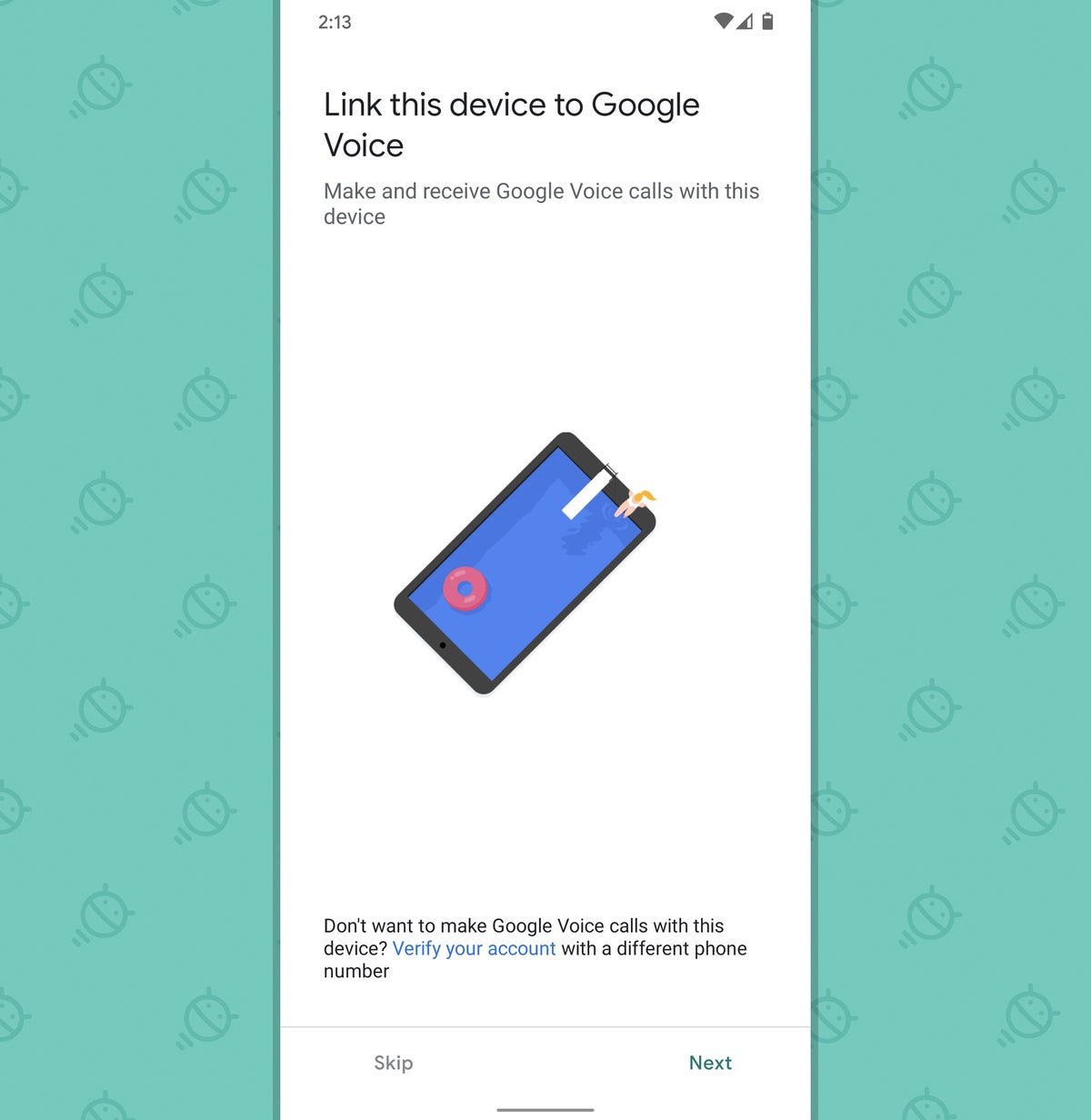 JR
JRAs a result of that, you'll be able to pick up any ol' Android phone, slap the Google Voice app onto it, and have it effectively be your phone in a matter of seconds. It'll make and receive calls using your regular number and give you easy access to your texts and voicemails. You could thus use an old Android device as a secondary phone that works the same exact way as your primary one — an "extension" of sorts. You could even connect an extra phone to your Voice account and give it to an associate, assistant, or pet parakeet so they could make and answer calls on your behalf as needed.
And you could set up any other kind of device, be it a computer or even a tablet, to act just like your phone and make and receive calls, texts, and voicemails via your regular number using its Wi-Fi connection. (Fi can technically do that part as well, but only if you want to commit to using the long-ago-abandoned and barely-hanging-on-by-a-thread-now Hangouts app, which has been on the brink of death for longer than I can remember and will go away entirely sooner or later.)
In the second scenario, which we'll call "Two Numbers, One Phone," you could maintain two totally separate numbers that you give out for different purposes and have them both be available on your same primary phone. So maybe your Fi number is already your personal number, and you then bring a work number into Voice and gain the ability to make and receive calls from either number (and send and receive texts as well as access voicemails from either number, too) on the same single device.
So in other words, you'd transform your phone into a two-in-one, all-purpose hub for all sides of your life. It's easy to see that sort of setup being advantageous in any number of professional situations — even one in which multiple devices or perhaps multiple people have access to the same Voice-based number simultaneously — and the Voice app makes the whole thing easy as can be to manage.
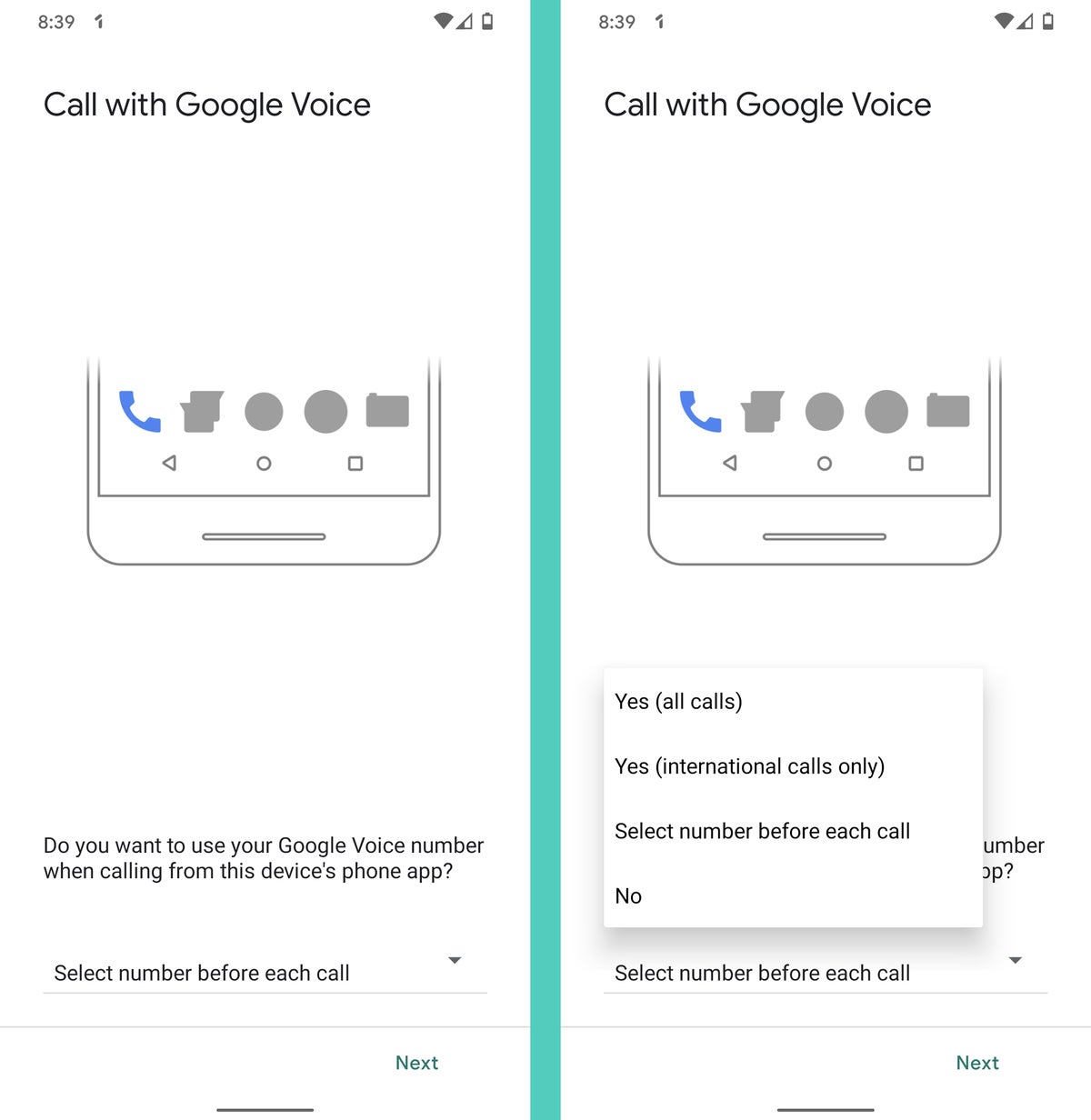 JR
JRThere's only one real downside to moving an existing number to Voice and using it to manage your communications — and it's almost a comically "classic Google" kind of limitation: Once your number is associated with Voice, you'll have to use the Google Voice Android app for texting. And the app, unlike Google's regular Android Messages app, doesn't support the next-gen RCS standard Google itself is aggressively pushing as the future of Android messaging.
Yeeeeeeeeeeah.
How much that actually matters is up to you. But if you use the regular Android Messages app now and see the read/unread indicators and typing status indicators while you're chatting with other Messages users, you'll lose out on those once you start using the Voice app for texting. For what it's worth, Google has been saying it's working to implement RCS in Voice for about three and a half years now. But as to if or when those alleged efforts will ever actually come to fruition, well, your guess is as good as mine.
That asterisk aside, though, Google Voice brings an impressive bit of power-user flexibility from the past back to the present for Fi users — and it makes that same feature set available to pretty much anyone, on either the enterprise or individual level, regardless of what carrier they're using. Now that it's back on Google's radar, it's a service well worth watching and mulling over. And with any luck, what we're seeing now is only just the beginning.
Here's hoping.
Want even more Googley knowledge? Sign up for my weekly newsletter to get next-level tips and insight delivered directly to your inbox.

"again" - Google News
July 07, 2020 at 11:11PM
https://ift.tt/2VV5iRo
Google Voice deserves your attention (again) - Computerworld
"again" - Google News
https://ift.tt/2YsuQr6
https://ift.tt/2KUD1V2
Bagikan Berita Ini














0 Response to "Google Voice deserves your attention (again) - Computerworld"
Post a Comment