In this article, we will describe the methods to fix the issue where VirtualBox Interface won’t allow PC to shut down. Some users have reported that they have experienced such a type of issue on their Windows 10 computers. According to them, every time they turn off their system, a program, “VirtualBox Interface” prevents it from shutting down. The weird thing is that they have not installed this type of program on their computer.
Fix VirtualBox Interface has active connections error message
You may get this error if you have installed the BlueStacks emulator on your computer. Because users get the message, “VirtualBox Interface is still active,” while shutting down their system, they cannot identify that it is the BlueStacks that is preventing their system from turning off. There may also be some other causes of the issue, but in most of the cases, the error was caused due to BlueStacks.
The following solutions may help you:
- Disable concerned tasks in Task Scheduler.
- Disable all the Startup processes.
- Update or reinstall BlueStacks.
- Uninstall BlueStacks and look for another software.
1] Disable concerned tasks in Task Scheduler
Disable all such tasks in the Task Scheduler app that you think may be connected to this issue and see if it helps. To do so, launch the Task Scheduler app and click on the Task Scheduler Library on the left pane. Wait for a while until it displays all the tasks. Now, right-click on each task and select Disable.
Restart your computer and see if you are getting the same VirtualBox message during the restart.
2] Disable all the startup processes using Task Manager
If the above method did not help you, try disabling all the startup processes using Task Manager.
Launch the Task Manager and click on the Startup tab.
Select the processes one by one and click Disable.
When you are done, restart your computer and see if the same message appears again.
3] Update or reinstall BlueStacks
If you have an older version of BlueStacks, you may encounter this problem. This is because the older versions of the software may have bugs that prevent your system from shutting down.
Follow the below-listed steps to update the BlueStacks:
- Launch BlueStacks on your computer.
- Click on the Settings, available on the bottom right side of the software.
- Click About on the left side.
- Click Check for updates.
After updating the emulator, shut down your system and see whether the VirtualBox Interface prevents your computer from turning off or not.
If it doesn’t fix the issue, uninstall and reinstall it again by downloading the latest version from its official website.
4] Uninstall BlueStacks and look for another software
If the above methods did not help you fix the issue, uninstall BlueStacks. If you really need BlueStacks, you can look for its alternatives.
Hope this helps.
Related posts:
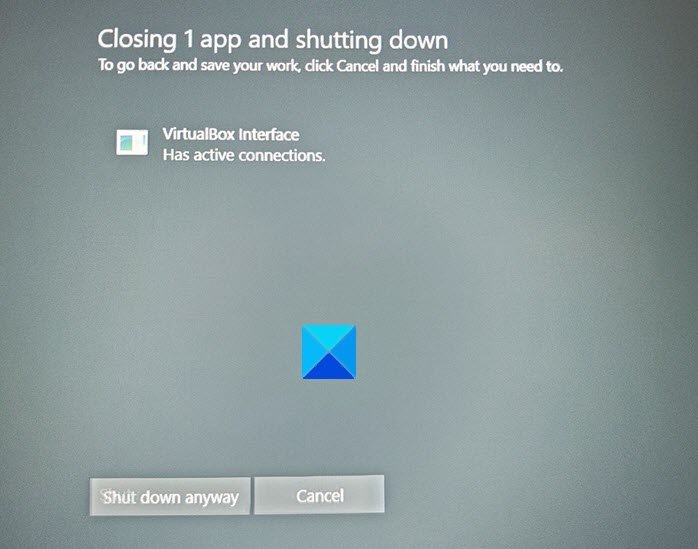
"interface" - Google News
May 30, 2021 at 11:57PM
https://ift.tt/3vAutbr
VirtualBox Interface has active connections message when shutting down - TWCN Tech News
"interface" - Google News
https://ift.tt/2z6joXy
https://ift.tt/2KUD1V2
Bagikan Berita Ini
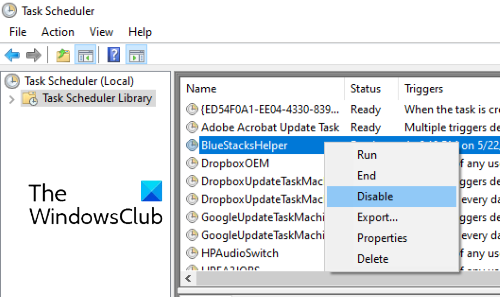
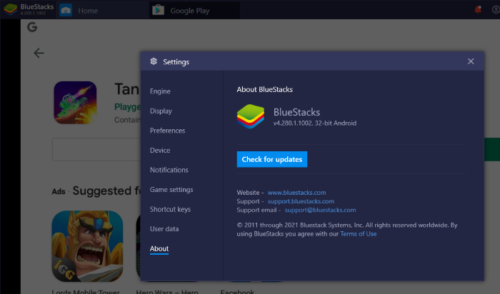














0 Response to "VirtualBox Interface has active connections message when shutting down - TWCN Tech News"
Post a Comment