I don’t like HDMI. Despite it being a pretty popular interface, I find crucial parts of it to be alien to what hackers stand for. The way I see it, it manages to be proprietary while bringing a lot of the old cruft in. It doesn’t have a native alternative like DisplayPort, so portable implementations tend to suffer power-wise; the connector situation is interesting, and the HDMI Foundation has been doing some weird stuff; in particular, they are pretty hostile to open-source technology.
This article is not the place for such feelings, however, especially since I’ve expressed them enough in the DisplayPort article. We the hackers deserve to be able to handle the interfaces we stumble upon, and I firmly believe in that way more than in my right to animosity towards HDMI.
The HDMI interface is seriously prominent wherever you look, in part because it’s the interface created by the multimedia-involved companies for the multimedia-involved companies. Over the years we’ve had it, it’s been more than sufficient for basically everything we do video-wise, save for the highest resolutions.
It’s also reasonably simple to wire up, hack on, and even bitbang. Let’s go through what makes it tick.
The Core
HDMI is, at its core, three differential pairs for data, plus one pair to clock them and in the darkness bind them. It’s a digital interface, though it is a fun one. This makes it way more suitable for higher-distance video transmissions than interfaces like VGA, and as long as you stick to relatively low resolutions, HDMI won’t have as many asks in terms of PCB layout as DisplayPort might, thanks to HDMI link speeds scaling proportionally with the display resolution.

You will see the three differential pairs referred as D0/D1/D2, but they do roughly correspond to blue, green and red color data streams in practice. That said, you couldn’t simply disconnect all of them and replicate the VGA cable missing colour effect – there’s more going on. HSYNC and VSYNC bring quite a bit of blank space with them, intervals where no pixel data is transmitted, and HDMI puts some more useful stuff into these intervals – like audio, which DVI couldn’t do, as well as some control messages, like the ones signaling HSYNC and VSYNC.
HDMI is reasonably simple. If you want to figure out clock frequency for a HDMI link, calculate the pixel clock for your resolution (as mentioned in the parallel RGB article), then multiply it by 10, due to the packing and encoding that has to happen; this is how HDMI signal on a Raspberry Pi manages to jam WiFi at a very specific resolution. This simplicity makes it all that easier to implement in your own project, whether you’re using an FPGA or a Pi Pico.
Side Channels
There are a few extra pins you will see in a HDMI connector pinout. These are way more fun than you might know of, and I’m not even talking about the I2C as some might guess. For a start, there is the simplest one – it’s called HPD, and it’s just hotplug detect. The lore goes, a HDMI display has to pull HPD up to 5V with a 10k resistor; I’ve had success just feeding 5V into it, but sticking to the spec is undoubtedly better.
Then, yes, there’s I2C, the SDA and SCL we all know and love. They’re level-shifted to 5V, but with just two FETs and four resistors, you can treat it as an I2C interface for all intents and purposes. On Intel and AMD computers, you can tap that I2C interface in Linux super easily, even if your GPU (external or internal) is pretty modern, and do things from hardware hacking to driving a separate tiny 128×64 I2C OLED screen. Nvidia proprietary drivers are a no-go because they don’t expose the interface, and same goes for Windows, unless you’re okay with paying a fair bit for a software suite from someone who’s reverse-engineered the internal interfaces.
I2C gives you access to EDID, a display configuration data blob that’s standardized by VESA and pretty hackable, as well as DDC – an I2C-exposed interface that lets you control your monitor programmatically. Yes, if you’re using Linux, there are a slew of utilities that let you turn your monitor on or off, switch inputs, control brightness and contrast, and a ton of other features you’d usually find in your display’s on-screen menu so often awkward to navigate.
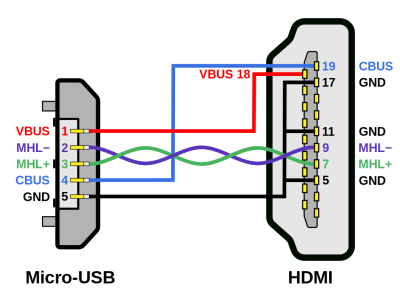
Another fun pin is pin 14, known as HEAC. You might’ve heard of Ethernet over HDMI and HDMI ARC (Audio Return Channel), and this pin is used for both of these, together with the HPD pin that gets double duty. Last but not least, you get a pin that carries 5V, at, supposedly, 50mA. The 50mA limit is not always adhered to, as you might guess, but it’s enough to power a good few things nevertheless.
Hacking Galore
HDMI is simple enough and it’s seriously abundant, so there’s more than enough fun stuff you can do with it. For a start, there’s no shortage of projects that output HDMI, or help you output HDMI. From open-source FPGA IP cores to the Pi Pico PIO trick that is now pushing 1080p, from fun ASICs that help us drive DSI screens to homegrown HDMI to LVDS converters, FPGA-backed or not.

The HDMI hardware abundance applies to capture cards, too, which is wonderful since they’re a worthwhile tool for hackers – we’ve even seen open-source ones, as cheaply as $10, and you could build a KVM as cheaply, too. If HDMI cables, as far as they go, are not long enough for you, there are plenty of HDMI to IP solutions, and we see hackers playing with them every now and then.
There’s also the part of HDMI known as HDCP, a video encryption standard that, in practice, means your display will be black if your hardware isn’t HDCP-blessed. The irritance factor makes it a worthwhile bastion for hackers, of course. That said, you don’t need a FPGA – if you simply want your hardware to work together without compatibility issues, there’s HDMI splitters you can get on Eastern markets, that strip HDCP on their input and conveniently forget to reapply it on one or both of their outputs. And, if your splitter is more conscientious than that, you can always force it to mis-step.
Learn More…

HDMI is not about to leave our homes, and as long as it’s here, you deserve to know how to hack on it. It’s not the only interface that’s surprisingly prominent – in fact, next time, we ought to take a look at the DSI interface, surprisingly proprietary yet in everyone’s pocket, and a treasure trove waiting to be dug into.
"interface" - Google News
June 06, 2024 at 12:05AM
https://ift.tt/OKjzH9d
Displays We Like Hacking: HDMI - Hackaday
"interface" - Google News
https://ift.tt/c4CURDr
https://ift.tt/TcN5l3x
Bagikan Berita Ini














0 Response to "Displays We Like Hacking: HDMI - Hackaday"
Post a Comment